Howto: make detekt silent
detekt's reporting mechanism relies on implementations of ConsoleReport's. The cli module and therefore the Gradle plugin implement a bunch of this reports.
A typical detekt report will look like following:
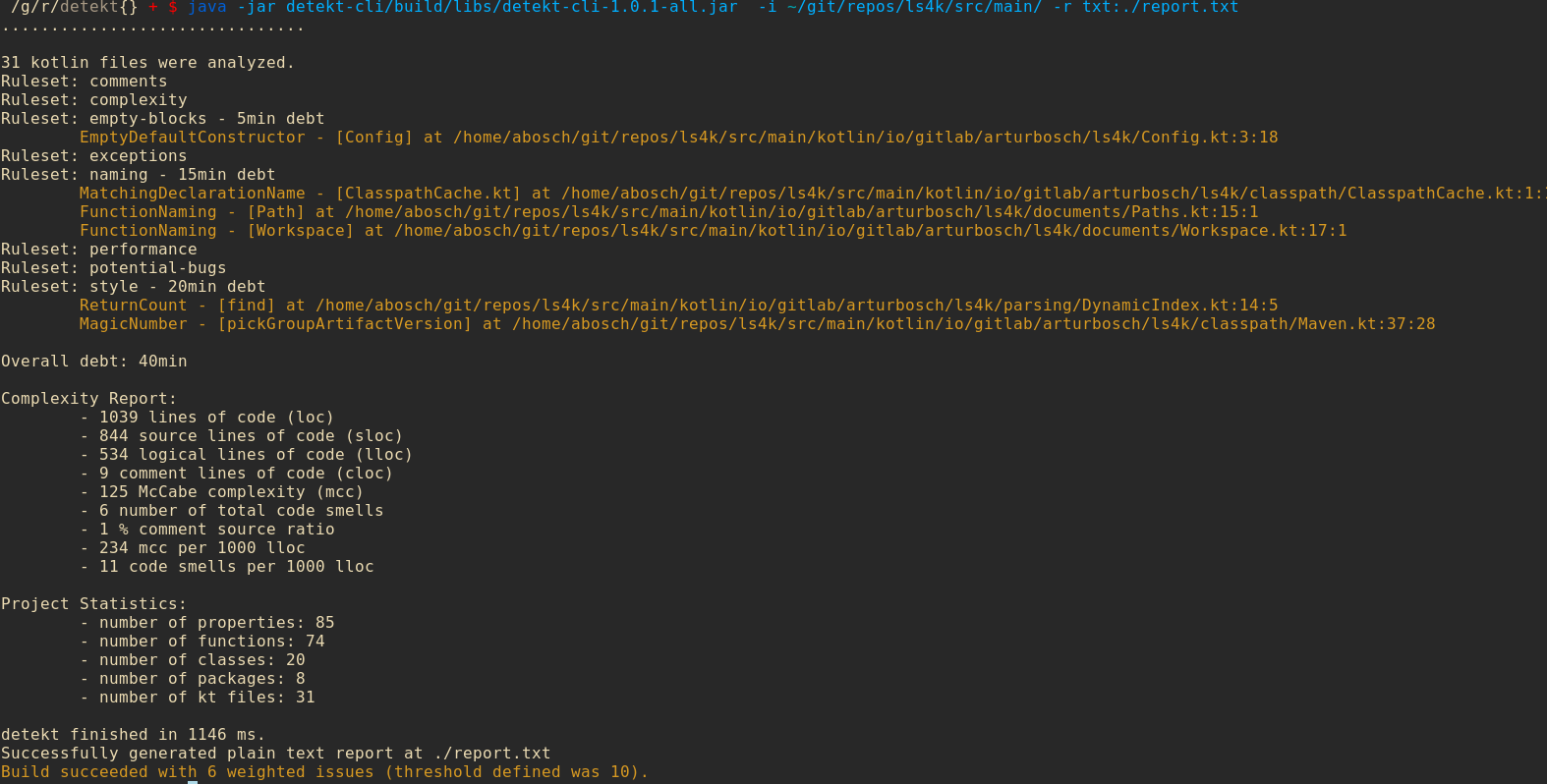
There are many different parts which might or might not interest you. If one part is not important to you, it can be excluded in the yaml configuration file. A silent configuration would exclude all possible processors and reports:
processors:
active: true
exclude:
- 'DetektProgressListener'
- 'FunctionCountProcessor'
- 'PropertyCountProcessor'
- 'ClassCountProcessor'
- 'PackageCountProcessor'
- 'KtFileCountProcessor'
console-reports:
active: true
exclude:
- 'ProjectStatisticsReport'
- 'ComplexityReport'
- 'NotificationReport'
- 'FindingsReport'
- 'BuildFailureReport'
Running with this config won't produce any console messages:
![]()
Just verify that the ./report.txt is not empty ;).
We might find detekt's FindingsReport too verbose and just want to print one message line per finding.
This can be achieved by implementing a custom ConsoleReport.
class SingleLineFindingsReport : ConsoleReport() {
override fun render(detektion: Detektion): String? =
detektion.findings.values
.flatten()
.joinToString("\n") { "${it.id} - ${it.message} - ${it.entity.location.file}" }
}
Combined with our silent configuration only messages are printed when findings are actually found:
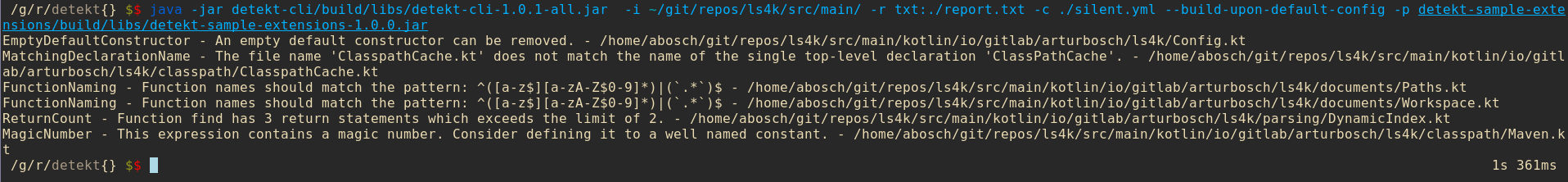
See the extension documention on how to let detekt know about your custom report.